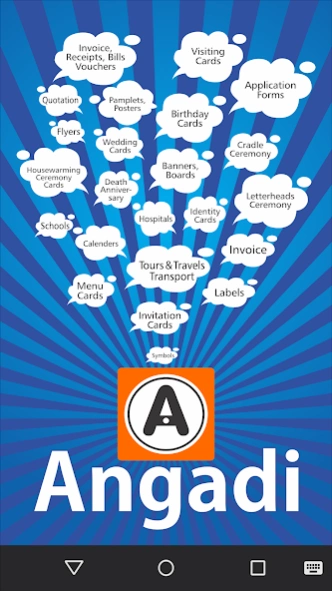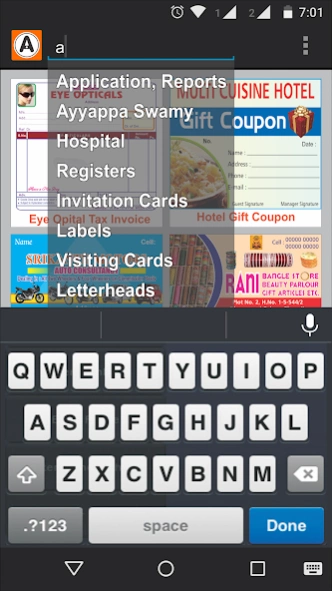Angadi 1.0
Continue to app
Free Version
Publisher Description
Angadi - A perfect app to get all types of sample template designs in all categories.
Angadi is an application which can used for those users who need sample design templates in many categories named:
(1) Applications, Reports (2) Ayyappa Swamy (3) Birthday Cards (4) Calenders (5) Certificate (6) Death Anniversary Cards (7) Devotional (8) Envelope Covers (9) Hospital and Health (10) Hotel, Lodging, Catering Menu (11) House warming Invitations (12) Identity Cards (13) Invitation Cards (14) Invoice, Cash Memo, Bill, Quotation (15) Labels (16) Letterheads (17) Logistic Transport (18) Notebook Titles (19) Others (20) Pamphlets, Leaflets, Flyers (21) Photo Studio and Beauty Parlour (22) Receipts, Vouchers, Delivery Chalan (23) Registers (24) School, College, Institutions (25) Symbols (26) Tours and Travels (27) Visiting cards (28) Wedding Cards
and many more..
Features:
• Can see templates category wise
• Can able to search by category
• Pagination
• Full view of image and can zoom
Angadi Android Templates include :
• Effectiveness
• Access/Availability
• Satisfaction with the experience
• Use of services
• Free of Cost
• ANGADI MOTO IS TO GIVE ALWAYS QUALITY SERVICE AND THE BEST. AVAIL OUR APP SERVICES
About Angadi
Angadi is a free app for Android published in the Screen Capture list of apps, part of Graphic Apps.
The company that develops Angadi is Shailendra Kumar Madda. The latest version released by its developer is 1.0.
To install Angadi on your Android device, just click the green Continue To App button above to start the installation process. The app is listed on our website since 2015-10-16 and was downloaded 4 times. We have already checked if the download link is safe, however for your own protection we recommend that you scan the downloaded app with your antivirus. Your antivirus may detect the Angadi as malware as malware if the download link to com.geeklabs.angadi is broken.
How to install Angadi on your Android device:
- Click on the Continue To App button on our website. This will redirect you to Google Play.
- Once the Angadi is shown in the Google Play listing of your Android device, you can start its download and installation. Tap on the Install button located below the search bar and to the right of the app icon.
- A pop-up window with the permissions required by Angadi will be shown. Click on Accept to continue the process.
- Angadi will be downloaded onto your device, displaying a progress. Once the download completes, the installation will start and you'll get a notification after the installation is finished.